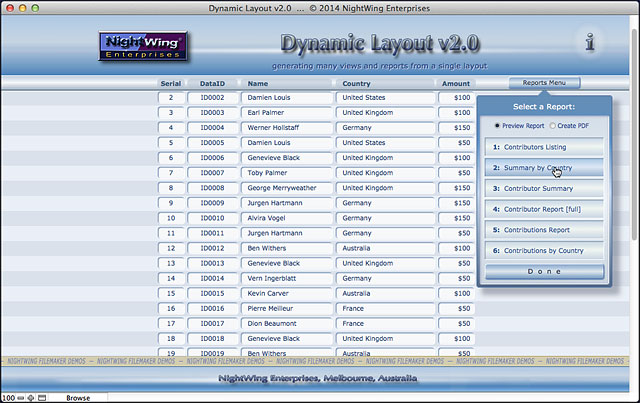NightWing Enterprises
Demo for FileMaker Pro™

|
Multiple Views & Reports from a Single Layout!
|
|
|

Dynamic Layout v2.0


|
For FileMaker 13 and later
|

|

For the benefit of clients and fellow developers, the following demonstration file is provided for free download†.
|
|
The design of layouts for data entry presents a quite different set of requirements from designs for reviewing data or generating reports - and of course different kinds of reports - even from the same data - may be required to present information in radically different ways. The conventional answer to these requirements results in creation of additional layouts - sometimes a dozen or more layouts rendering a given data set, some with minor variations, others differing more widely.
But do you actually need all those layouts, or could you use some lateral thinking - along with some advanced layout design techniques - to accomplish more with fewer layouts. With this demo, we challenge you to reach deeper into the FileMaker toolkit to build layouts that will adapt to multiple requirements dynamically.
To illustrate a number of the techniques that can be applied to this purpose, our Dynamic Layout demo uses a single layout to present a host of strikingly different formats and derivations of the same underlying data set. For the purposes of the example, we chose a data set that has only three source values in play (person, country and donation) and we show how to slice and dice the data set in multiple directions, producing screen displays as well as six markedly different reports from the same record set.
This offering is "version 2.0", which provides an evolution of the techniques shown in a previous demo. In this updated demo, the techniques are adjusted to work with the new layout rendering engine introduced in FileMaker 12, and extended to make use of new features introduced in FileMaker 13. However the basic concept is similar, as is the data set and the logic of the various reports generated.
In this demo (despite appearances) there is only a single layout. It's a list layout, designed to provide a series of different views of the data in Browse mode when you click on the column labels to sort the records. However a 'Reports Menu' popover at the right of the header provides instant access (as either on-screen previews or PDF output) to six markedly different reports. By extension, the techniques shown in the file can be used to generate dozens of differing reports from a single layout - some based on data views that would conventionally be expected to originate from a layout based on a different table.
There are several different advanced layout design techniques in play here - some more widely known than others. The technique uses various available methods (including non-printing attributes and programmatic object visibility) to determine which layout elements will appear in each context. It also uses object sliding attributes to remove layout parts (including the body part) at will, and to control the size of parts, and of course, sort order is used to control the appearance of various leading and trailing sub-summary parts. Finally, conditional formatting is used selectively to adjust the appearance of some layout objects according to mode or context (to appropriately render screen and report styles, for example).
The techniques shown in this file require a working familiarity with a broad range of advanced FileMaker layout design techniques. If you're entirely new to FileMaker, this demo may not be the best place to start - except insofar as it may whet your appetite and point towards some of the things you may wish to tackle when you're ready to push the envelope a little!
|
|

| |

|
Dynamic Layout v2.0 demo download
(.zip archive)

|
|
Note 1:
|
The .zip archive download (above) provides a copy of the demo file suitable for all supported platforms.

|
|
Note 2:
|
Before opening the demo file, please ensure you extract it from the .zip archive (eg to a local drive) - otherwise it will open in read-only mode and will not function as intended.
|

|
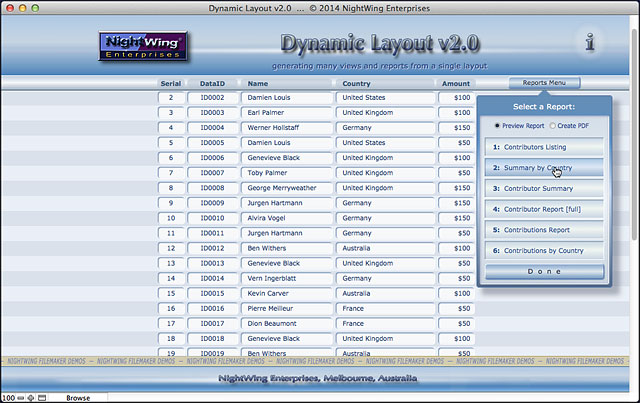
|
†
|

This demo is provided free for private and educational purposes, and may be licensed for commercial and business applications. Should you require assistance implementing procedures such as those shown in our example files, please consider establishing an account with us for developer support.
|
|
|