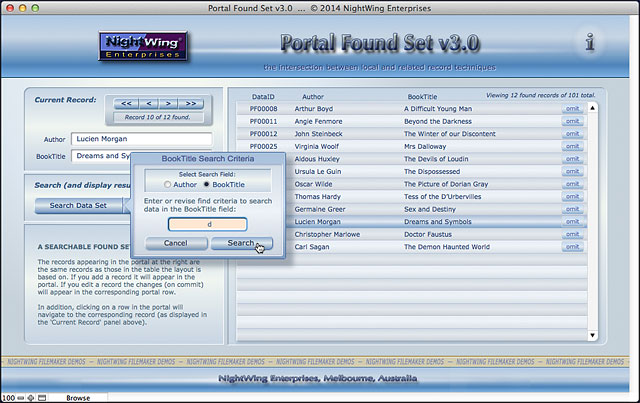NightWing Enterprises
Demo for FileMaker Pro™

|
Portal-based Display of Found Records!
|
|
|

Portal Found Set v3.0


|
For FileMaker 13 and later
|

|

For the benefit of clients and fellow developers, the following demonstration file is provided for free download†.
|
|
For many purposes, the traditional FileMaker methods for performing a Find, viewing the results and navigating among the found records is well suited to users' needs and appropriate to the requirements of the solution. However from time to time alternatives are sought, and we've had numerous requests over the years for ways to embed a list of found records within a layout (e.g. in a portal) and to provide ease of navigation within the set.
There have been a variety of solutions to this problem available at different times and using different approaches according to the features of the current versions of FileMaker. However with the release of FileMaker 13, a new approach to this problem has become possible, and we are therefore pleased to release an updated demo that illustrates extended and improved methods for addressing a number of requirements for alternative user interaction using portals.
The method shown here harnesses the Summary List feature introduced in FileMaker 13, together with portal filtering which was added in FileMaker 11. Using these features together, it becomes simpler than ever before to create a direct dependency between the current found set and the contents of a portal. With the application of these features in any context - and in multiple windows if desired - conventional found sets of records can be viewed and interacted with in an unconventional fashion. Moreover because these features are native and are supported across the breadth of the FileMaker 13 platform, the techniques can be used in hosted solutions accessed using FileMaker Go and/or WebDirect as well as in FileMaker Pro.
While the primary focus of this demo is the display of found records in a portal, two other techniques are also included here. The first of these is the use of a scripted popover technique, along with a custom menu, to provide a custom searching interface. The user does not have to know about Find Mode or how to manage the find process - they are able to select a field to search and enter their criteria in a popover and then immediately see the results of the Find in the adjacent portal.
In addition, this demo includes a delightfully simple variant of portal navigation, wherein the current record is highlighted in the portal using conditional formatting, and clicking on any visible portal row navigates to the corresponding record in the found set. Moreover, the portal presents records in order according to the sort order of the found set - however in this implementation multi-window use is not fully supported and the portal sorting feature is not recommended for large record sets (especially in FileMaker Go or WebDirect) due to its additional overhead.
Putting these three techniques together - a customised search interface, display of the search results in a portal, and the use of the portal for navigation among the found records - you have the basis of a custom user interaction system that can be used to address the needs of users who lack familiarity with the FileMaker Find Mode paradigm and/or need to 'see everything at once in one place'.
It should be noted that this demo makes use of techniques and features that are available in FileMaker Pro 13 and later, including FileMaker Go and FileMaker WebDirect (but not supported in earlier versions).
|
|

| |

|
Portal Found Set v3.0 demo download
(.zip archive)

|
|
Note 1:
|
The .zip archive download (above) provides a copy of the demo file suitable for all supported platforms.

|
|
Note 2:
|
Before opening the demo file, please ensure you extract it from the .zip archive (eg to a local drive) - otherwise it will open in read-only mode and will not function as intended.
|

|
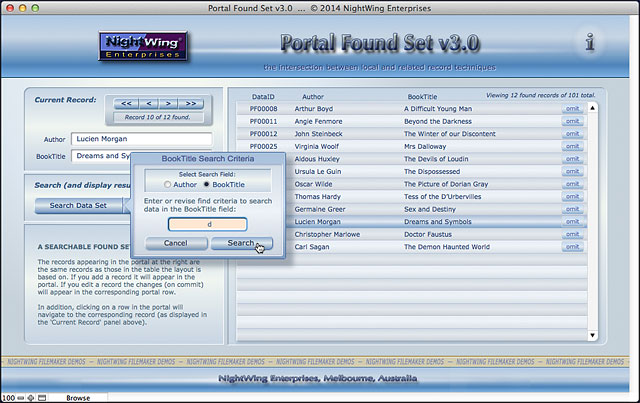
|
†
|

This demo is provided free for private and educational purposes, and may be licensed for commercial and business applications. Should you require assistance implementing procedures such as those shown in our example files, please consider establishing an account with us for developer support.
|
|
|