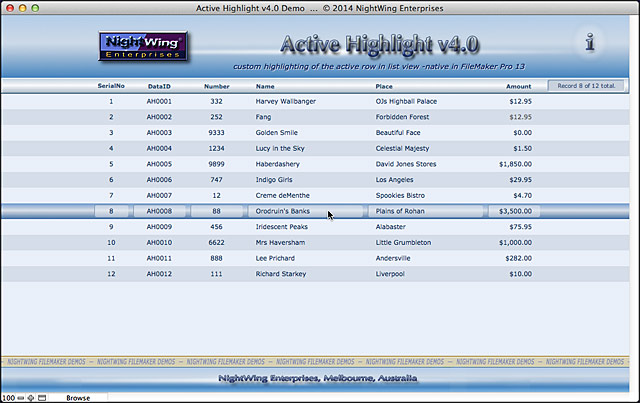NightWing Enterprises
Demo for FileMaker Pro™

|
Instant and Elegant List View Interaction!
|
|
|

Active Highlight v4.0


|
For FileMaker 13 and later
|

|

For the benefit of clients and fellow developers, the following demonstration file is provided for free download†.
|
|
There was never any doubt that we would, at some point, publish yet another active highlighting demo - it was just a question of when. With the release of FileMaker 13, it's immediately apparent that the ground has again shifted and the expanded feature set offers us the best method yet devised for providing a bold and clear indication of the status of records in List view.
Like the previous method we published, the FileMaker 13 technique is entirely native and works in a variety of environments. In fact it is easier to configure and is instantaneous in operation (no lag at all between the navigation 'event' and the corresponding visual feedback). Given the number of requests for an alternative mechanism for highlighting the active record over more than a decade, that's cause for celebration!
As this demo shows, active row formatting is no longer an obscure exploit using implicit behavior of multiple features - rather, it is now an explicit capability that can be configured via the appropriate combination of object and part style settings/attributes on the Appearance tab of the FileMaker 13 Inspector.
Two additions to the layout controls available in FileMaker 13 are particularly relevant to this cause. The first is the ability, when the body part of a layout is selected in Layout mode, to choose from three options on the state sub-menu (a drop-down menu on the Inspector's appearance tab). The available State options when the Layout's Body part is selected are Primary, Alternate and Active. Whereas previous versions of FileMaker provided a mechanism (elsewhere in the interface) to specify alternate row formatting for the body part, the ability to specify formatting to apply automatically to the active row is all new.
The second new feature that relates directly to active row formatting is a new checkbox option in the Layout Setup dialog that is labeled "Show current record indicator in List View". De-selecting this checkbox removes the three-pixel band that has hitherto traversed the left side of List View layouts and the vertical black marker that was previously the main method for distinguishing the current record. Now the black bar and the 3px band are optional!
Our only caution regarding the use of these new features is the obvious caveat that they will not work in versions prior to 13, so if you have a database that will still need to be opened by users who have FileMaker 12 installed, other methods of active row highlighting - possibly including the 3px black band - may still be required. However the way of the future is clear, and it's a further (and very welcome) step in the process of modernization of the FileMaker design surface.
|
|

| |

|
Active Highlight v4 demo download
(.zip archive)

|
|
Note 1:
|
The .zip archive download (above) provides a copy of the demo file suitable for all supported platforms.

|
|
Note 2:
|
Before opening the demo file, please ensure you extract it from the .zip archive (eg to a local drive) - otherwise it will open in read-only mode and will not function as intended.
|

|
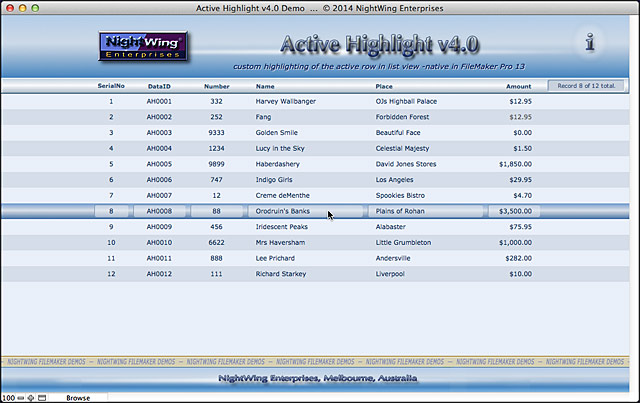
|
†
|

This demo is provided free of charge for private and educational purposes. Should you require assistance implementing procedures such as those shown in our example files, please consider establishing an account with us for developer support.
|
|
|